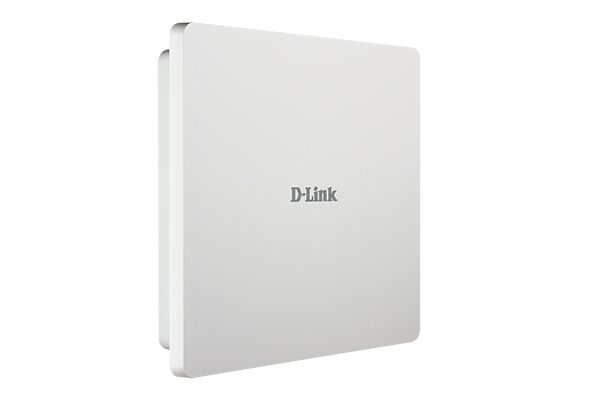
DAP-3666
Wireless AC1200 Wave 2 Dual Band Outdoor PoE Access Point
Description
The DAP-3666 Wireless AC1200 Wave 2 Dual Band Outdoor MU-MIMO PoE Access Point is designed with harsh weather resistant features making it an ideal solution for creating outdoor wireless networks. The DAP-3666 supports the latest 802.11ac Wave 2 standard. In addition to outdoor, it can be installed in environments where flexible wireless access and harsh conditions exists including; manufacturing plants, industrial automation, convention halls, stadium facilities, airports, school campuses, marinas or virtually any venue requiring a robust wireless solution.
Super-fast Wireless AC Performance
The DAP-3666 delivers reliable, high-speed wireless performance using the latest 802.11ac standard with maximum wireless signal rates of up to 300 Mbps over the 2.4 GHz band, and 866 Mbps over the 5 GHz band. This, coupled with support for the Wi-Fi Multimedia™ (WMM) Quality of Service (QoS) feature, makes it an ideal access point for audio, video, and voice applications. When enabled, QoS allows the DAP-3666 to automatically prioritize network traffic according to the level of interactive streaming, such as HD movies or VoIP. The QoS feature can be adjusted through the DAP-3666’s web GUI using a drop-down menu option to select customized priority rules. Additionally, the DAP-3666 supports load balancing to ensure maximum performance by limiting the maximum number of users per access point.
Built for the Outdoors
Specially built for outdoor use, the DAP-3666 has an IP68 weatherproof housing that protects it from dirt and rain. Wireless AC connectivity and high powered antennas means you can put it anywhere within range of your wireless network, giving you the freedom to install it right where you need wireless coverage.
Versatile Access Point Functionality
The DAP-3666 allows network administrators to deploy a highly manageable and extremely robust simultaneous dual-band wireless network. The DAP-3666 can provide optimal wireless coverage over either the 2.4 GHz or the 5 GHz band. The DAP-3666 has integrated 802.3af Power over Ethernet (PoE) support, allowing this device to be installed in areas where power outlets are not readily available.
Security
To help maintain a secure wireless network, the DAP-3666 supports both Personal and Enterprise versions of WPA and WPA2 (802.11i), with support for RADIUS server backend and a built-in internal RADIUS server allowing users to create their accounts within the device itself. This access point also includes MAC address filtering, wireless LAN segmentation, SSID broadcast disable, rogue AP detection, and wireless broadcast scheduling to further protect your wireless network. The DAP-3666 includes support for up to eight VLANs per band for implementing multiple SSIDs to further help segment users on the network. It also includes a wireless client isolation mechanism, which limits direct client-to-client communication. Additionally, the DAP-3666 supports Network Access Protection (NAP), allowing network administrators to define multiple levels of network access based on individual client’s need.
Multiple Operation Modes
The DAP-3666 supports four operating modes (AP Mode, WDS Mode, WDS with AP, and Wireless Client) for performance optimization based on your network’s needs. As a standard wireless access point (AP) the DAP-3666 can connect to a wide range of devices that are 802.11n/g/b compliant. As a standard wireless access point (AP) the DAP-3666 can connect to a wide range of devices that are 802.11n/g/b compliant. In wireless distribution system (WDS) mode it can expand current wireless coverage without the need for a wired backbone link. As a wireless client it can connect to an existing AP and and provide access to the network for devices connected using an Ethernet cable.
Network Management
Network administrators have multiple options for managing the DAP-3666, including web (HTTP), Secure Socket Layer (SSL, which provides for a secure connection to the Internet), Secure Shell (SSH, which provides for a secure channel between local and remote computers), and Telnet. In addition, the DAP-3666 has a wireless scheduler feature, which turns off wireless functionality when it isn’t needed, saving power. With simultaneous dual-band functionality, PoE support, extensive manageability, versatile operation modes, and solid security enhancements, the DAP-3666 provides small to medium business and enterprise environments with a business-class solution for deploying a wireless network.
MU-MIMO Technology
The DAP-3666 supports MU-MIMO (Multi-User Multiple Input Multiple Output), which enables the device to simultaneously communicate with multiple clients using multiple antennas. This allows the access point to utilize the spectrum more efficiently and significantly increase the network capacity.
General features
Interfaces
• 802.11a/b/g/n/ac Wave 2 wireless
• Two 10/100/1000Base-T LAN ports (One LAN1 PoE 802.3af port)
LEDs
• Power/Status
- Solid green - Device operational
- Flashind red - Device booting up/Device malfunctioned
- Solid red - Device boot up has failed
Buttons
• Factory reset button
Antennas
• 2 internal antennas with 6 dBi for 2.4 GHz
• 2 internal antennas with 7 dBi for 5 GHz
Power connector
• Power input connector (56V DC 0.54A)
Standards
• IEEE 802.11a/b/g/n/ac
• IEEE 802.3i
• IEEE 802.3u
• IEEE 802.3ab
• IEEE 802.3az Energy-Efficient Ethernet (EEE)
• IEEE 802.3af Power over Ethernet
Wireless Frequency Range
• 2.4 GHz: 2.4 GHz to 2.4835 GHz
• 5 GHz: 5.15 GHz to 5.35 GHz, 5.47 GHz to 5.85 GHz
Wireless Security
• WPA-Personal/Enterprise
• WPA2-Personal/Enterprise
• 64/128-bit WEP encryption
• AES and TKIP
• Captive Portal Authentication
• SSID broadcast disable
• MAC address access control
• Network Access Protection (NAP)
• Internal RADIUS server
Wireless speed
• 802.11a: 6, 9, 12, 18, 24, 36, 48 and 54 Mbit/s
• 802.11b: 1, 2, 5.5 and 11 Mbit/s
• 802.11g: 6, 9, 12, 18, 24, 36, 48 and 54 Mbit/s
• 802.11n: 6.5 ~ 300 Mbit/s
• 802.11ac: 6.5 ~ 866 Mbit/s
Transmitter Output Power
• IEEE 802.11a:
20 dBm at 6~24 Mbit/s
20 dBm при 36 Mbit/s
20 dBm при 48 Mbit/s
19 dBm при 54 Mbit/s
• IEEE 802.11b:
20 dBm at 1, 2, 5,5, 11 Mbit/s
• IEEE 802.11g:
20 dBm at 6~24 Mbit/s
20 dBm at 36 Mbit/s
20 dBm at 48 Mbit/s
20 dBm at 54 Mbit/s
• IEEE 802.11n:
2.4 GHz/HT-20:
20 dBm at MCS0~2
20 dBm at MCS3~4
20 dBm at MCS5
19 dBm at MCS6
18 dBm at MCS7
20 dBm at MCS8~10
20 dBm at MCS11~12
20 dBm at MCS13
19 dBm at MCS14
18 dBm at MCS15
2.4 GHz/HT-40:
20 dBm at MCS0~2
20 dBm at MCS3~4
20 dBm at MCS5
19 dBm at MCS6
18 dBm at MCS7
20 dBm at MCS8~10
20 dBm at MCS11~12
20 dBm at MCS13
19 dBm at MCS14
18 dBm at MCS15
5 GHz/HT-20:
20 dBm at MCS0~4
20 dBm at MCS5
19 dBm at MCS6
18 dBm at MCS7
20 dBm at MCS8~12
20 dBm at MCS13
19 dBm at MCS14
18 dBm at MCS15
5 GHz/HT-40
20 dBm at MCS0~4
20 dBm at MCS5
19 dBm at MCS6
18 dBm at MCS7
20 dBm at MCS8~12
20 dBm at MCS13
19 dBm at MCS14
18 dBm at MCS15
• IEEE 802.11ac:
VHT20
20 dBm at MCS0~4
20 dBm at MCS5
19 dBm at MCS6
18 dBm at MCS7
17 dBm at MCS8
VHT40
20 dBm at MCS0~4
20 dBm at MCS5
19 dBm at MCS6
18 dBm at MCS7
17 dBm at MCS8
15 dBm at MCS9
VHT80
20 dBm at MCS0~4
20 dBm at MCS5
19 dBm at MCS6
18 dBm at MCS7
17 dBm at MCS8
15 dBm at MCS9
Receiver Sensitivity
• IEEE 802.11a:
-91 dBm at 6 Mbit/s
-90 dBm at 9 Mbit/s
-88 dBm at 12 Mbit/s
-86 dBm at 18 Mbit/s
-83 dBm at 24 Mbit/s
-79 dBm at 36 Mbit/s
-75 dBm at 48 Mbit/s
-74 dBm at 54 Mbit/s
• IEEE 802.11b:
-80 dBm at 2 Mbit/s
-76 dBm at 11 Mbit/s
• IEEE 802.11g:
-82 dBm at 6 Mbit/s
-81 dBm at 9 Mbit/s
-82 dBm at 12 Mbit/s
-80 dBm at 18 Mbit/s
-77 dBm at 24 Mbit/s
-73 dBm at 36 Mbit/s
-69 dBm at 48 Mbit/s
-68 dBm at 54 Mbit/s
• IEEE 802.11n:
2.4 GHz/HT-20
-85 dBm at MCS0/8
-83 dBm at MCS1/9
-80 dBm at MCS2/10
-77 dBm at MCS3/11
-73 dBm at MCS4/12
-69 dBm at MCS5/13
-68 dBm at MCS6/14
-67 dBm at MCS7/15
2.4 GHz/HT-40
-82 dBm at MCS0/8
-79 dBm at MCS1/9
-77 dBm at MCS2/10
-75 dBm at MCS3/11
-71 dBm at MCS4/12
-67 dBm at MCS5/13
-66 dBm at MCS6/14
-66 dBm at MCS7/15
5 GHz/HT-20
-91 dBm at MCS0/8
-87 dBm at MCS1/9
-85 dBm at MCS2/10
-81 dBm at MCS3/11
-78 dBm at MCS4/12
-74 dBm at MCS5/13
-72 dBm at MCS6/14
-70 dBm at MCS7/15
5 GHz/HT-40
-88 dBm at MCS0/8
-85 dBm at MCS1/9
-82 dBm at MCS2/10
-79 dBm at MCS3/11
-76 dBm at MCS4/12
-72 dBm at MCS5/13
-70 dBm at MCS6/14
-69 dBm at MCS7/15
• IEEE 802.11ac:
VHT20
-91 dBm at MCS0
-87 dBm at MCS1
-85 dBm at MCS2
-81 dBm at MCS3
-78 dBm at MCS4
-74 dBm at MCS5
-72 dBm at MCS6
-70 dBm at MCS7
-66 dBm at MCS8
-65 dBm at MCS9
VHT40
-88 dBm at MCS0
-85 dBm at MCS1
-82 dBm at MCS2
-79 dBm at MCS3
-76 dBm at MCS4
-72 dBm at MCS5
-70 dBm at MCS6
-69 dBm at MCS7
-66 dBm at MCS8
-65 dBm at MCS9
VHT80
-85 dBm at MCS0
-82 dBm at MCS1
-79 dBm at MCS2
-76 dBm at MCS3
-74 dBm at MCS4
-70 dBm at MCS5
-68 dBm at MCS6
-67 dBm at MCS7
-63 dBm at MCS8
-61 dBm at MCS9
Network Management
• Telnet
• Secure Telnet (SSH)
• HTTP
• Secure Socket Layer (SSL)
• Traffic control
• Nuclias Connect
Operating Modes
• Access Point
• WDS
• WDS with AP
• Wireless Client
Supported Features
• Quality of Service (QoS)
• WMM
• Multi-SSID
• VLAN
• Internal RADIUS server
• Fast Roaming
• DHCP Server
• MAC address access control
• Wireless intrusion
Physical Parameters
Weight
• 895 g (without mounting base)
Dimensions (L x W x H)
• 277 x 240 x 50 mm
Power Supply
• External Power Adapter (not included): 56V DC 0.54A
• IEEE 802.3af PoE
Max Power Consumption
• 10.5 W
Temperature
• Operating: -30° to 60°C
• Storage: -30° to 65°C
Humidity
• Operating: 10% to 90% (Non-condensing)
• Storage: 5% to 95% (Non-condensing)
Certifications
• FCC
• IC
• CE
• C-Tick
• UL
• IP68
Certificates
Order info
DAP-3666 Wireless AC1200 Wave 2 Dual Band Outdoor PoE Access Point






