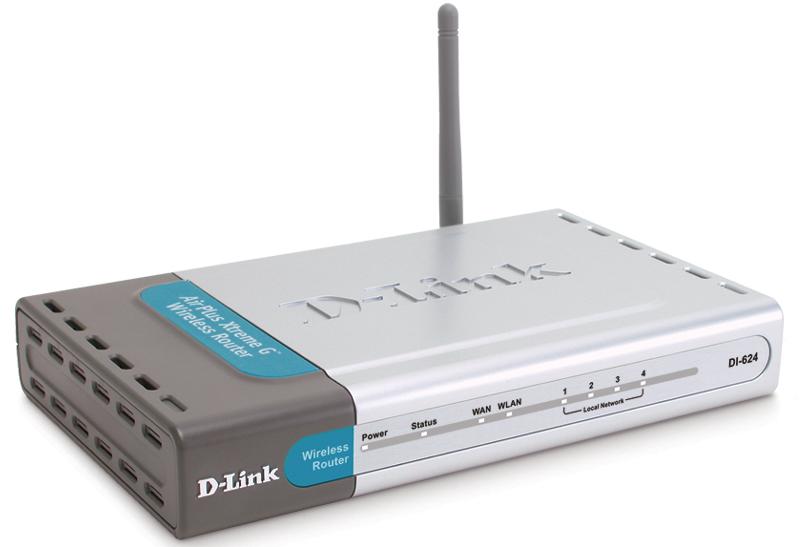Description
Simplified, Cost-saving Broadband Internet Connection
As the most basic function, the router allows you to share your broadband line and cable/DSL modem in your office or home. To let everybody logon, this device automatically creates and assigns an IP number for each user, simplifying every one's logon operation.
Ready Connection
With built-in wireless LAN connections and 10/100Mbps switch, this router provides ready connection for workstations and servers, with or without the network wires. These built-in functions save you the cost and trouble of installing a separate wireless access point and Ethernet switch.
Up to 108Mbps Speed on 2.4GHz Frequency Band
With transmission speeds of up to 108Mbps (Turbo mode) on the popular 2.4GHz public frequency, the DI-624 is an ideal solution for bandwidth intensive WLAN applications. In a typical working environment with multiple users accessing the network at the same time, the DI-624 can operate at 15 times the throughput of the normal 802.11b wireless LAN equipment.
Compatible With 802.11b
The DI-624's compatibility with earlier standard 802.11b wireless LAN equipment as well as third-party 802.11g wireless gears means that you do not need to change your existing network to maintain connectivity. This ensures a smooth upgrade to higher speeds while maintaining an ability to communicate with your existing equipment, providing a valuable protection for your previous investments in network hardware.
Firewall and VPN Protection
The router provides NAT protection for your office and home users from Internet intruders and hacker attacks. For tele-commuters or anyone who needs to transmit sensitive information more securely, the router supports multiple concurrent VPN sessions IPSec, L2TP and PPTP pass-through. The router also blocks and re-directs certain ports to limit the services that outside users can access your network. Virtual Server Mapping is used to re-task services to multiple servers. The router can be set to allow separate FTP, Web, and Multiplayer game servers to share the same Internet-visible IP address while still protecting your servers and workstations from hackers.
DMZ Host to Open Public Domain
You can configure any of the built-in LAN ports to function as a DMZ port. A DMZ setting can be applied to a single client (such as a Web server) behind the router to fully expose it to the Internet and ensure complete Internet application compatibility even if the specific port is not known. This allows you to set up web sites and e-commerce business from your office while maintaining protection for the rest of your office LAN.
Access Control
Access to the router from your home/office can be set based on users' MAC addresses and IP addresses. Parental control to filter certain URL and block web sites can be set through URL keywords and domain names. Outbound link scheduling can be made in conjunction with NTP. The router supports the Network Time Protocol (NTP), allowing you to install a time server behind the router to synchronize time for your network environment. This protects you from the risks inherent in obtaining Internet, minimizes security risks from the outside, and maximizes timing accuracy on your network.
General features
Router
WAN Interface
- RJ-45 10BASE-T/100BASE-TX port
- Supports PPPoE for dial-out connection
LAN Interfaces
- 802.11g wireless LAN (54 Mbps)
- 4 RJ-45 10BASE-T/100BASE-TX ports
Routed Packet Type
IP packets
VPN Support
- IPSec pass-through
- L2TP pass-through
- PPTP pass-through
Internet Gateway Functions
- Network Address Translation (NA T)
- DHCP server (for automatic IP assignment)
Number of DMZ Ports
1 port (user-assignable to any LAN port)
Number of Virtual Server Mappings
10 entries
IP Number Self-identification
Through DHCP client
Configuration & Management
Web-based configuration
Built-in Wireless LAN
Standards
802.11g wireless LAN
Media Access Control Protocol
CSMA/CA with ACK
Network Architecture Types
Infrastructure mode
Frequency Range
2.4 - 2.4835 GHz
Operating Channels
- US (FCC): 11
- Europe (ETSI): 13
- Canada (D)C): 11
Network Transfer Rate/Modulation Technique
- 802.11b:
11Mbps, 5.5Mbps: CCK
2Mbps: DQPSK
1Mbps: DBPSK
- 802.11g:
54Mbps, 48Mbps, 36Mbps, 24Mbps, 18Mbps, 12Mbps, 9Mbps,
6Mbps: OFDM (Orthogonal Frequency Division Multiplexing)
Receive Sensitivity (for 802.11b)
- 1Mbps: -90dBm
- 2Mbps: -90dBm
- 5.5Mbps: -86dBm
- 11Mbps: -82dBm
Receive Sensitivity (for 802.11g)
- 6Mbps: -90dBm
- 9Mbps: -89dBm
- 12Mbps: -86dBm
- 18Mbps: -82dBm
- 24Mbps: -79dBm
- 36Mbps: -76dBm
- 48Mbps: -72dBm
- 54Mbps: -68dBm
Transmit Output Power (for 802.11b)
1Mbps, 2Mbps, 5.5Mbps, 11Mbps: 18dBm
Transmit Output Power (for 802.11g)
- 6Mbps, 9Mbps, 12Mbps, 18Mbps, 24Mbps, 36Mbps: 18dBm
- 48Mbps, 54Mbps: 17dBm
Antenna
2dBi Gain detachable antenna with reverse SMA connector
Operation Range
- Indoors: up to 100 meters (328 feet)*
- Outdoors: up to 400 meters (1,312 feet)*
* Environmental factors may adversely affect range
Security
- 64/128/152-bit WEP data encryption
- WPA EAP, WP A PSK
Built-in Fast Ethernet Switch
Standards
- IEEE 802.3 10BASE-T Ethernet
- IEEE 802.3u 100BASE-TX Fast Ethernet
- ANSI/IEEE 802.3 NWay auto-negotiation
Supported Functions
- Full/half duplex (per port)
- MDI/MDIX auto uplink (per port)
Transmission Method
Store-and-forward
MAC Address Learning
Automatic update
Certificates
Order info
Wireless Broadband Internet Gateway Router
DI-624 1 RJ-45 0BASE-T/100BASE-TX port
(for xDSL/cable modem connection)
802.11g wireless LAN
4 RJ-45 10BASE-T/100BASE-TX switch ports